Hello everyone, today we have an update we have done to our Timecard Checker version of the application. This comes hand in hand with being able to have checker users to select different jobs during the day and it's meant for companies that have a large amount of tasks for their staff to choose from (but of course, we recommend it for everyone!).
With this feature, employees will now be able to search for tasks within Timecard Checker and the way to do it is pretty simple. First, log into your own profile:
In this case we are clocking in, but it will work the exact same way when using the "CHANGE TASK" button:
Then, it's just a matter of typing the task name and then you will get the desired results! Note that this also works to search for subtasks.
This is now available on iOS, and we are soon to launch this for Android users as well, so stay tuned for more updates!
Until next time,
--Econz Team


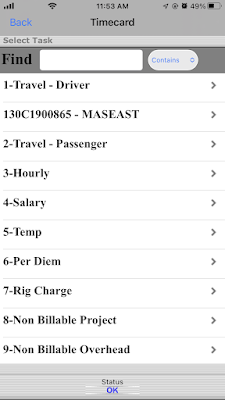
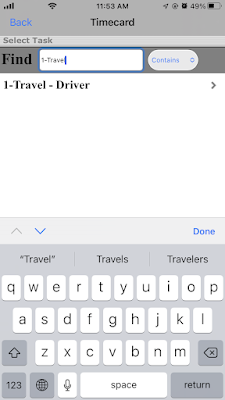
No comments:
Post a Comment