Hello everyone, today we want to tell you about how you can request different types of PTO with Timecard GPS. Today we will focus on the application side of the equation, but on an upcoming post, we will talk about how to use this feature on the Administration side. Whether it's Vacation, Holiday or Sick Leave that you need to request, we have it all, so let's get to it!
The process is pretty intuitive, as you will see... First we start off the Home Screen and open the Menu on the top right.
Then, select the "Manage Schedule" Option:
You will then see two different options called "Schedule" and "Leave Forms". We will talk about the Schedule on an upcoming post, for now, let's stick to "Leave Forms":
On the next screen you will see different options, so you can specify which type of leave you need to request, be it Vacation, Holiday or Sick Leave:
In this example, we want to request Vacation Leave, so we pick that option, then adjust the start and end times and add a note, if needed, then tap "SUBMIT" on the top right of the screen:
We will get a confirmation message, so we select submit again. This will send the request to the server so a Manager can review it:
After that, it comes down to approving or rejecting the request from the Administrator Portal (stay tuned for the next post where you will learn exactly how to do that...), and finally, the employee will receive a confirmation message of the final status of this request:
That's pretty much it! As promised, it's very easy and intuitive to use; let's meet on the next post so you can learn the other side of the coin, what the Managers do on their end.
Until next time,
--Econz Team

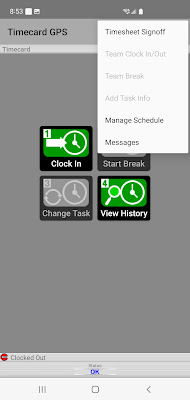





No comments:
Post a Comment