On today's post, we will talk about a number of crucial features we have just incorporated into our Timecard Checker functionality:
- The ability to change tasks for checker users.
- The addition of custom fields.
- The possibility to incorporate the end of day questions related to Premium Pay.
To enable these options, you need to access the Checker Main Profile, in this case called "Checker Profile":
Then open the Menu and select Settings. Once inside, open the Menu again and pick "Checker config":
Out of these options, the first two enable the app to pick a task at the beginning of the day and also change tasks, the third one is to enable custom fields (note that forms are not available for checker users at the moment), and the last button is to enable the Premium Pay questions at the end of the day. The dropdown menu at the bottom will allow you to change the size of the name fields in the employees list, in case the default option is too narrow:
Going back to the list on top of this article, the first enhancement is to allow employees to select from a list of jobs when clocking in and adding the option of changing tasks.
The first time a user clocks in, he/she will be shown a list of all the available jobs. As soon as one of these is selected, the user will be clocked in, and from then on, the new "CHANGE TASK" button will appear.
As you might have guessed, this button is the equivalent of the "Change Task" button (icon #3) on the regular version of Timecard GPS, so tapping it will also show you the list of tasks for you to select.
The first time a user clocks in, he/she will be shown a list of all the available jobs. As soon as one of these is selected, the user will be clocked in, and from then on, the new "CHANGE TASK" button will appear.
As you might have guessed, this button is the equivalent of the "Change Task" button (icon #3) on the regular version of Timecard GPS, so tapping it will also show you the list of tasks for you to select.
When it comes to the forms, it's just a matter of opening the menu while inside the user's profile and selecting "Add Task Info". Whatever custom fields were assigned to that person will be shown on the next screen:
Finally, at the end of the day, when the user clocks out, he/she will be shown the questions related to the Premium Pay Configuration as follows:
We are always looking for ways to make our applications even better, so make sure to leave a comment down below if you have any cool ideas you want us to look into.
--Econz Team

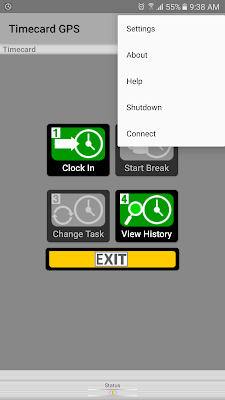









No comments:
Post a Comment