Sometimes, you just need to move tasks from one team to another. Maybe the company underwent some staff changes and a new team will take some tasks that another was working on and will no longer need. Perhaps, a person in charge of managing tasks might have uploaded them to the wrong team and you just need a quick fix. If any of those scenarios sound familiar, this is the feature for you!
We have added new functionality that will enable you to move tasks from one team to another. Originally, you would to need copy the tasks to the new team, and then delete the original tasks. In some cases, you may have hundreds of specific tasks that need to be moved, so it can take a lot of time to get rid of them, so we thought of a good way to make your life easier, as we always do.
For this, you would go to the "Maintain Task/Customer List" section in the Administration tab:
Then, let's say we have a few selected tasks from our "Region B" team, that need to be added to our "Region C" team. What we do, is just tick the tasks that we want to move as a first step:
Then, while having selected the tasks and seeing them checked on the screen, we select the team we want to move them to, in this case, "Region C":
Next, we open the dropdown menu and select the appropriate option:
Note that, we are able to do the same but moving subtasks from a task to another, within the same team. So, after selecting to move the selected tasks, we can verify the original team where the jobs where moved from and see that they are no longer there:
And finally, we confirm in our "Region C" team, that the new tasks have been populated:
That's all for this time, stay tuned for more exciting news!
--Econz Team



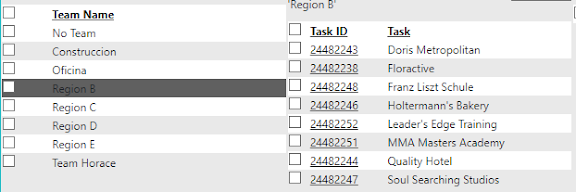

No comments:
Post a Comment