We are proud to present to you today one of the newest additions to our list of reports, the "Timecard Shift Details and Clockout Questions Report V2''. This report looks to combine the information provided by the Lunch Delayed Report and the Premium Pay Bad Users Report. Here is a sample of what it looks like for a few days looking at one employee's data:
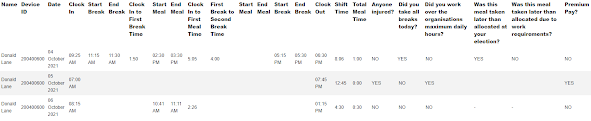 |
| Click on image to enlarge |
This comprehensive report is focused towards Premium Pay information, it provides details following the succession of these events:
- Clock In
- First Break
- First Meal
- Second Break
- Second Meal
- Clock Out
Of course, the staff will collect this information according to the total time they are working and ensuring to comply with their company policies.
Here is a detailed list of the column headers for this report.
- Name: Name of the employee.
- Device ID: device ID of that person, used to set up the app on the phone.
- Date: date of the event.
- Clock In: time when the employee clocked in/
- Start Break: time when the employee took the first break of the day.
- End Break: time when the employee ended the first break of the day.
- Clock In to First Break Time: time that passed between the moment the employee clocked in and took the first break.
- Start Meal: time when the employee took the first meal of the day.
- End Meal: time when the employee ended the first meal of the day.
- Clock In to First Meal Time: time between the clock in time and the start of the first meal.
- First Break to Second Break Time: this states how much time passed between the start of the first break and the start of the second break.
- Start Meal: time when the employee took the second meal of the day, if applicable.
- End Meal: time when the employee ended the second meal of the day.
- Start Break: time when the employee took the second break of the day.
- End Break: time when the employee ended the second break of the day.
- Clock Out: time when the shift was completed and the worker punched out.
- Shift Time: total time worked by the employee.
- Total Meal Time: amount of time spent on meal time.
- Anyone injured?: starting with this column and all the way to the right, is where we get the answers provided at the end of the day Premium Pay questions, this one is pretty straight forward, just asking if anyone was injured while on shift.
- Did you take all breaks today?: employees would answer either yes or no, depending on if they took all of their breaks.
- Did you work over the organisations maximum daily hours?: this one for example, is in case an employee worked over say 12 hours, which would be the maximum set for the company.
- Was this meal taken later than allocated at your election?: this question is used so that the employee can state that he/she took the meal period after the expected time.
- Was this meal taken later than allocated due to work requirements?: with this question, the staff members can let management know if work activities were the factor behind the delay of them taking lunch time.
- Premium Pay?: this is a flag that the system will add automatically, depending on the rules that were configured and the answers provided by the field workers.
Hope that makes it easy to understand, let us know in case you have any questions or comments!
--Econz Team
No comments:
Post a Comment