This time we have an excellent enhancement we recently added to our system, which will save you a lot of time in those cases when you may need to remove multiple users from the Field Workers tab. This is particularly useful for large companies whose staff might rotate frequently or that are using an integration that synchronizes the Field Workers list with another software package.
For starters, we should go to the Field Workers tab:
Then, find the users you need to delete and tick the checkbox on each of their names:
Scroll back up and click on the following icon on top of the first "Send Message" button you have, right next to the "Roster" header, which will show the different options available for the selected devices:
Select the option called "Delete Workers":
After that, you will get a confirmation screen that lets you review and confirm the deletion you are about to do. If it is correct, click "Yes" and the process is completed.
--Econz Team



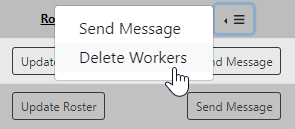

No comments:
Post a Comment