Hello everyone! Continuing with our ADP Integration topic, we would like to talk about a feature that we have implemented when setting up your account with the integration.
This is geared towards companies that may have different branches or locations, each with their own distinct company code, and they would like to only see the employees from their own branch. So, instead of putting every branch together under the same Timecard profile, each can have their own with their own configuration, which will enable the Payroll Department to synchronize with ADP automatically.
To set this up, of course you will need to have an up and running integration already configured in your account. If you do, you can continue with the following steps.
Start by logging in as an Administrator and go to the Administration tab, then click to enter the "Integrate With ADP" option:
On the next step you will find the dropdown menu called "Company To Sync". If you open it, you will be able to see and choose the company that you would like to auto sync with the current Timecard account.
Make sure to select the appropriate company/code:
And finally, scroll to the bottom of the screen and click the "Submit" button:
It's that simple! With that, you will have the ability to organize the company profiles however you see fit, in a way that makes the most sense for your organization.
Let us know if you have any questions or comments in the section below. Until next time...
--Econz Team

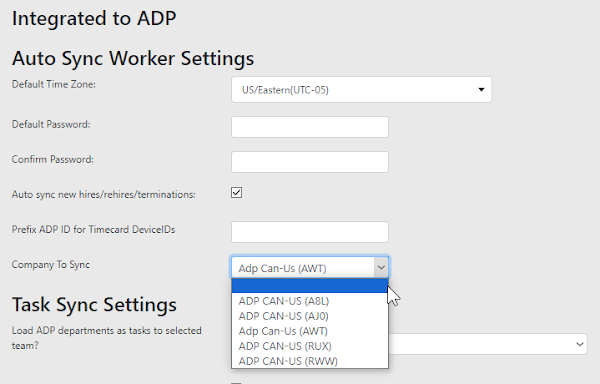


No comments:
Post a Comment