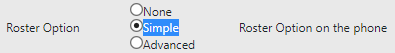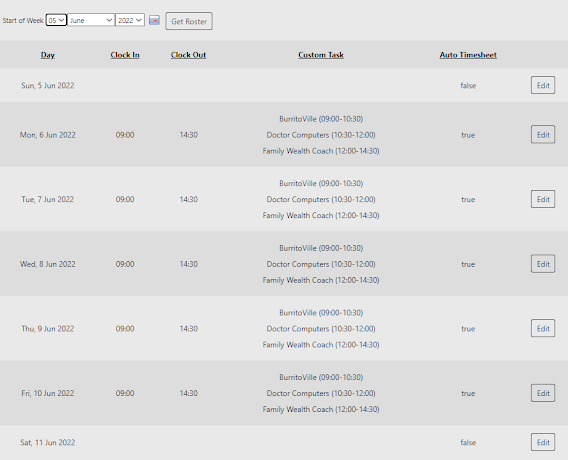Hello everyone! Today we have a very interesting post about a new feature that has been added to our system. This feature has been put in place for our Canadian customers who need to set an overtime rule that takes care of adding up the overtime hours at the end of the month for every instance that an employee worked over 40 hours in a given week. This way, instead of paying overtime weekly or bi-weekly, it is going to be paid at the 4th week of the month.
To set this up, you need to create a user type that will be used solely for employees who this rule applies to. For the sake of this example, we created one called "Fourweek0T40", but make sure to name it as something that makes sense to your own organization:
Then, go to the Manage Overtime Rules in the Administration tab and follow the necessary steps to create the rules.
After selecting the user type you wish to manage, which should be the one that was recently created for this specific purpose, then we click the "Manage" button:
Set the date when the rule will be applied for; keep in mind that the correct overtime rules will not be enforced on any entries before this date. Here is an example of how this can be setup, taken from the Overtime section on the screen you are taken to:
 |
| Click on the image to enlarge |
Note that we have set it to "Any time over 160 hours, reconciled over a period of 4 weeks." This shows how the system will recognize that the employee has worked any overtime going over 40 hours in a week, within a 4 week period.
Then, we set the start of the first of these periods, like "01 May 2022" in this example, and finally, the last piece of the puzzle is setting "Workers are guaranteed 40 hours per week, with any extra regular hours reconciled at the end of the configured period". This prompts the system to calculate those extra hours that may have been accumulated at the end of the specified 4 week period.
After this, it's just a matter of following the usual process of approving the timesheets and sending the Payroll Data Batch, the additional overtime hours will only be shown on the timesheet for the last week of the monthly period. Each weekly period will show the total worked hours in contrast to the maximum of 40 reported hours.
Also, after sending the weekly hours with the integration, there is an additional new step that needs to be taken to reconcile those overtime hours. Using the "FourWeeklyReconciliation" filter and combining it with the desired user type and payroll period, we will be able to see the users that have outstanding overtime:
 |
| Click on the image to enlarge |
Note the total Regular ("R") hours on the first row, followed by the 18 Overtime ("O") hours on the next row.
That's it for the moment, next week we will show you additional details related to this post, so stay tuned for more!
--Econz Team